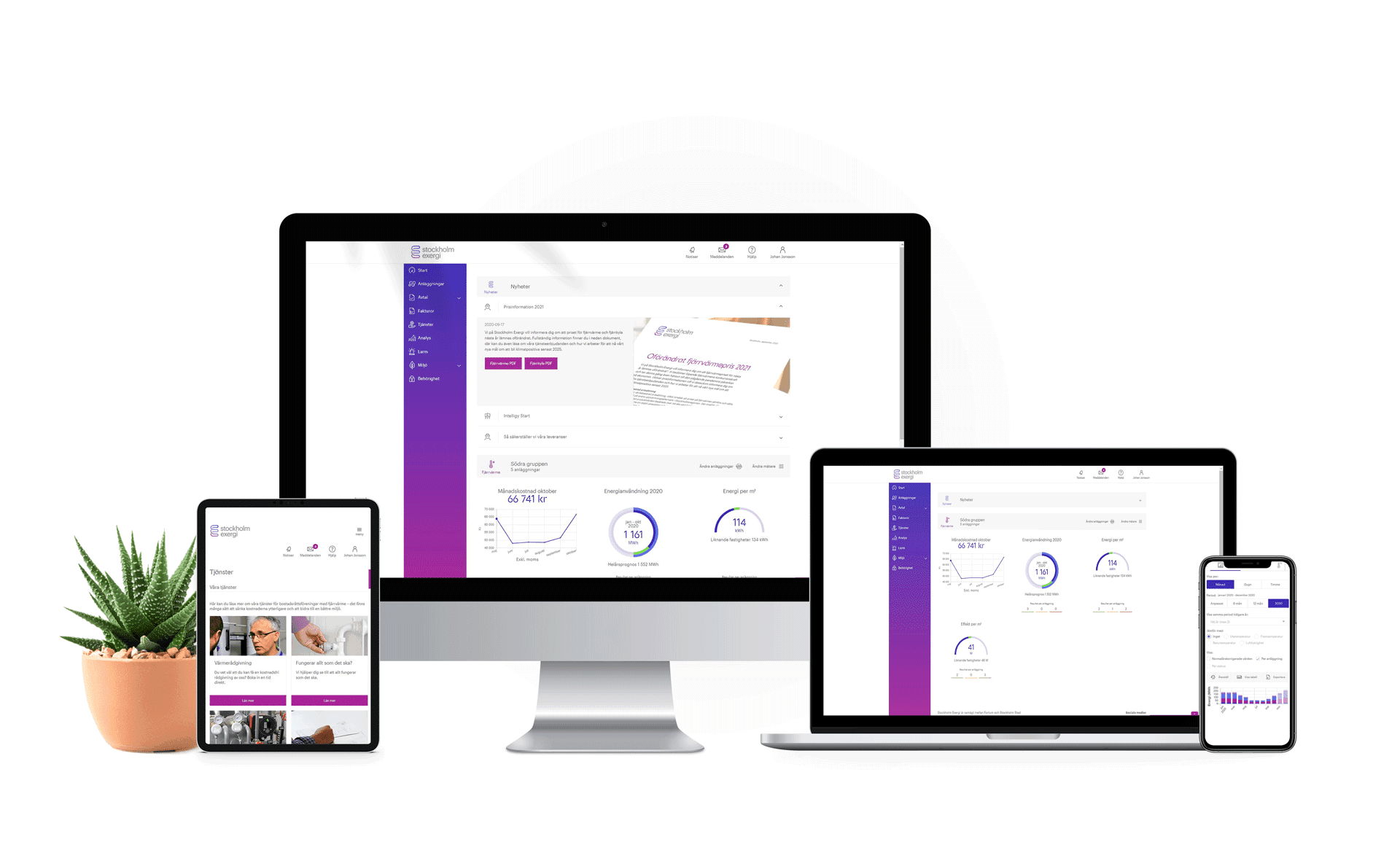Implementing a document center in SharePoint streamlines the management of company documentation. It centralizes document handling, enhances access to information, and is guaranteed to save employees time.
Streamline Your Document Management with Microsoft 365
How does document management really work at your company? Do you find the documents you’re looking for, and do you know where to store new ones? Do you have access to too much or too little information?
If not, it’s time to get your document management in order!
- /
- Knowledge hub/
- Streamline the Code Review Process with AI in Azure DevOps
- Knowledge hub
- /Streamline the Code Review Process with AI in Azure DevOps

Many organizations struggle with the uncontrolled growth of their document landscape. The shared drive, often called G:, keeps expanding, and no one really knows where to find the documents they need, who last edited them, or if newer versions exist.
During the COVID era, many were suddenly introduced to Teams and started storing documents in SharePoint, but are they aware of it? Is version control, tagging, and permissions used properly, or has it become yet another "black hole" where nothing can be found?
Here are some tips for those who can relate to the description above!
1. Start with a Current State Analysis
Ensure you understand the types of documents you have, how employees work, and how they currently find documents.
Consider conducting a small survey or interviews with people in various roles and work situations to understand the current state of document management and what users find most challenging.
2. Compile, Identify, and Verify
Compile, identify, verify, and document the types of documents that exist within your organization. Summarize the types of documents based on the current state analysis and make sure nothing has been overlooked.
3. Define Your Metadata
What key properties do you want to be able to search, sort, and filter documents by? Do you need to know who owns the document or who approved it?
Are there defined processes that all documents should be tagged with, or do you need to know which project a document belongs to?
4. Assign a Metadata Owner
As changes will occur in your organization and the wider environment, there must be at least one person responsible for the term catalog and associated metadata. Users need to know whom to contact if a value for tagging is missing.
5. Prioritize
It’s difficult to tackle everything at once, so decide what’s most important to start with. Managed common metadata and a limited number of document types may be enough initially and provide a solid foundation for future improvements.
6. Start Small
Once priorities are set, it’s easy to start implementing document management based on them. Choose an area, document type, department, or other defined scope to set up a Proof of Concept (POC). Test, make necessary adjustments, and expand at a pace the organization can manage.
7. Make It Simple
“It should be easy to do the right thing” – you’ve probably heard that before. We recommend creating short, simple guides that explain which type of document should be stored where and how to do so in the easiest way. If it’s too complicated, it won’t get done.
8. Follow Up
Talk to users, send out a new survey, or find other ways to gather questions, ideas, and feedback on how it’s working. Was there too much or too little metadata? Do people remember to tag correctly? Are new values needed for any properties? Regular follow-ups ensure continued improvement over time.
Starting with document management can be challenging—we know. Conducting an analysis and organizing the process is even tougher. We guide you through the process from start to finish, and we promise—it’s worth it!
It’s incredibly rewarding when finding documents becomes quick and seamless, and a sense of harmony and security is felt in the organization when you know the documents you find are accurate and verified.